iPad Keyboard Shortcuts
- 13/05/2022
- 4 Min Read
- Tips & Tricks
You are at a party with your friends at the weekend; you take a selfie on your iPhone to save the moment. But all of a sudden the party becomes a nightmare when you press the capturing button, and a message appears on the screen “Not enough storage available”. Everyone is screaming; please hurry up! Take a photo quickly, and you feel your mind drowning in darkness due to embarrassment.
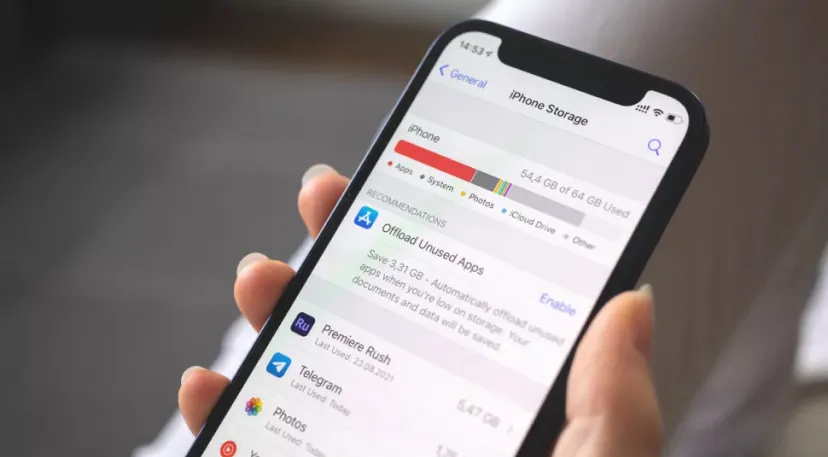
Yes, it is natural that you tend to delete some of your photos to get a bit of space so that you can snap. But what if you found a way to get sufficient space without deleting your favourite photos and videos. We will explore the best five tips to clean up storage on your iPhone. You can abide by all these tips and tricks to escape the inconvenience:
Sometimes you install an app on your iPhone to do a specific task, and after that app remains on your mobile without any usage. You may be installing many apps without actually considering how much space they will cover. Deleting a single app will recover at least 1 GB of storage. Uninstall all these apps to make up sufficient space. Press and hold the icons of the app, and a cross will appear at the head of an icon. Thumb this cross to delete the app permanently.
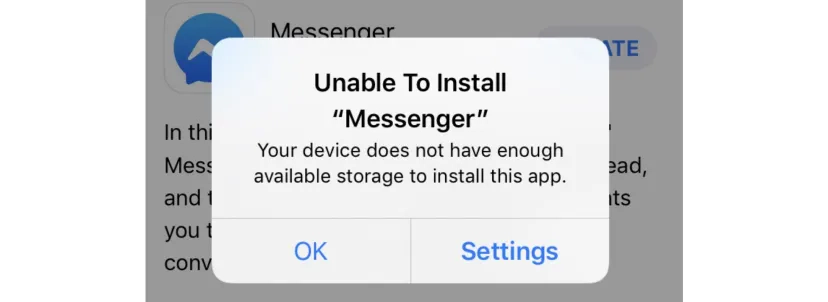
A low storage notification will indicate that your previous snapped photos and videos are devouring a distinct amount of storage. If you want to have your data forever, you must have a cloud backup for storage. If you delete some photos, you already have to save them in cloud storage. If we talk about the iPhone, iCloud gives you 5GB of free storage, and you can get 50 GB of storage by paying 0.79p per month.
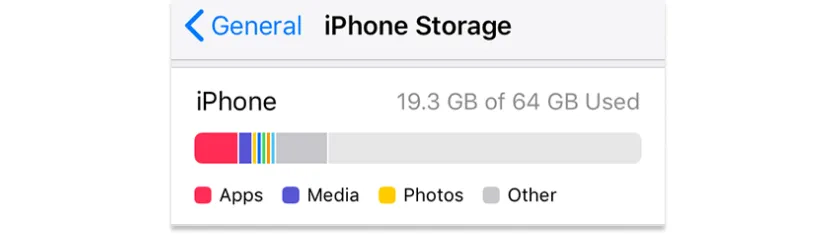
You are in a hurry and have no time to select which photo and video you should keep and which one you should delete. The easy way to create space is:
If you have very little time and want to create space, you must follow these instructions.
Internet browsers save all your browser history, to smoothen your internet experience. Whenever you search from the internet browser, search files take up some space as history in your iPhone. If you want to get more space, clear out your browsing history by following these steps:
Text messages cover considerable space in your phone. Delete all previous conversations to recover sufficient storage. You can adjust settings to keep your chat for some time. After that, they will automatically delete. Follow all these steps to purge your inbox entirely from unwanted messages:
When at any critical moment you take pictures and see low storage, it frustrates you. Follow all these steps that we have explored in this article to recover free space quickly. These tips will help you to get sufficient space.
And if you're still worried about your data, compare software restore and update repair quotes on Compare Your Repair for help from the experts.
Subscribe To Our Mailing List & Receive Interesting Updates Straight To Your Inbox.