How To Manage Repair Orders
Manage All Your Repair Orders On A Single Platform
Compare your repair provides you with a personalised dashboard to manage all your repair orders.
You can login to your CYR dashboard using your registered email address and password. If you have forgotten your password or email address, do not worry! Simply reset is on this page using the links provided.
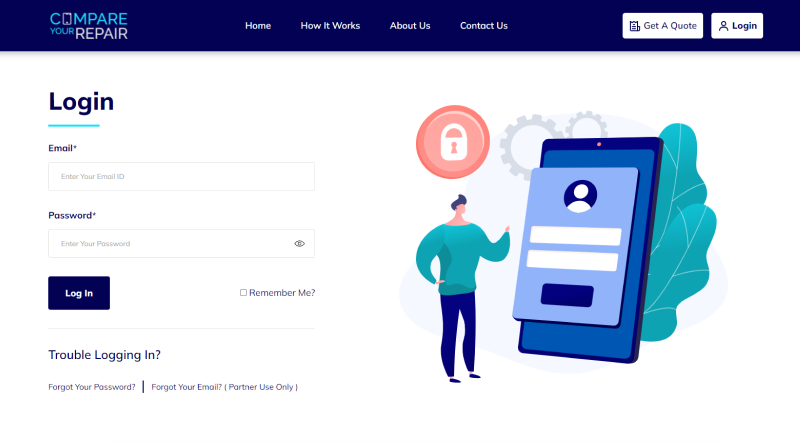
Once logged in you will be presented with your personalised dashboard.
Here you can see a snapshot of your total orders, ongoing orders, and completed orders.
Selecting on a specific order will allow you to see further information in relation to it. This includes the booking details, customer contacts, device information, repair job order, order amount, order status as well as the option to add any diagnostic notes for the repair.
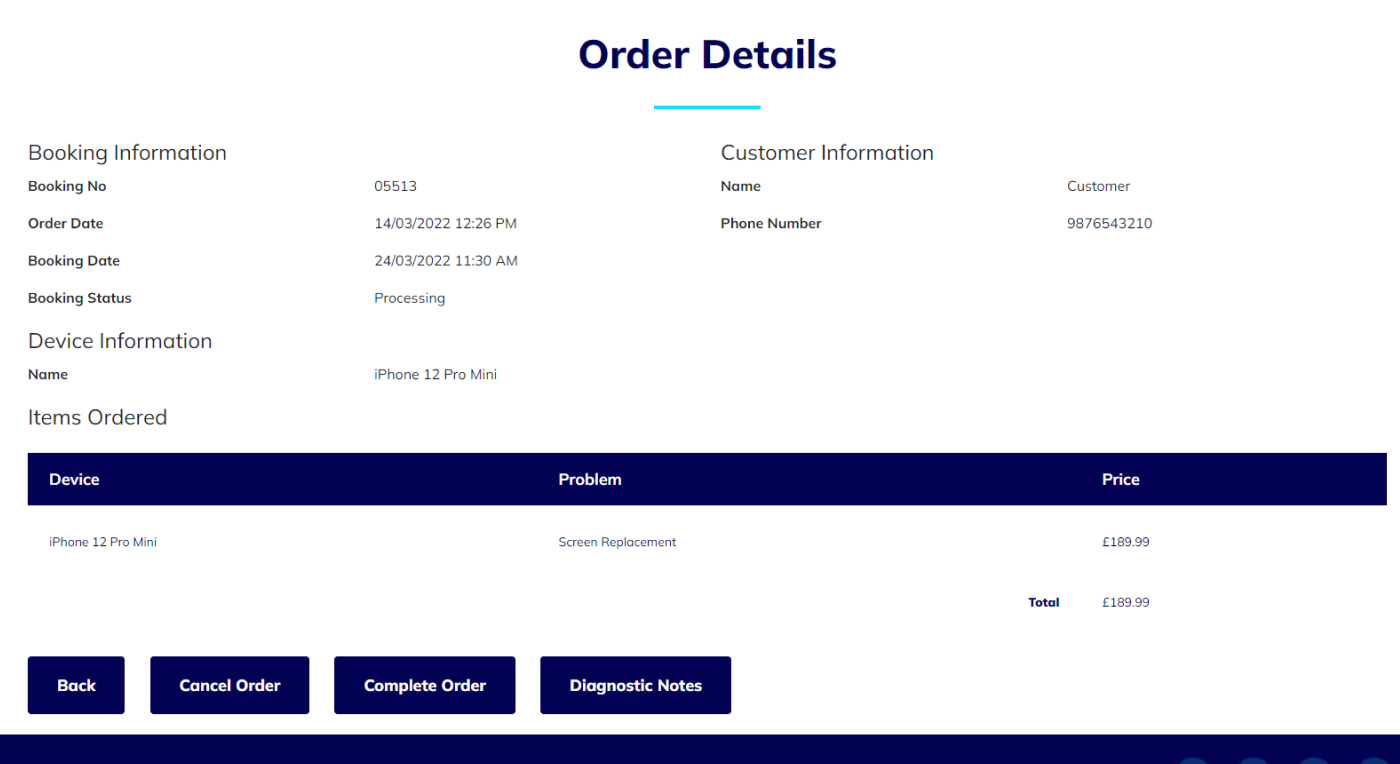
Stay updated and manage all your customer chats and notifications directly on this page using the icons on the top right hand side.
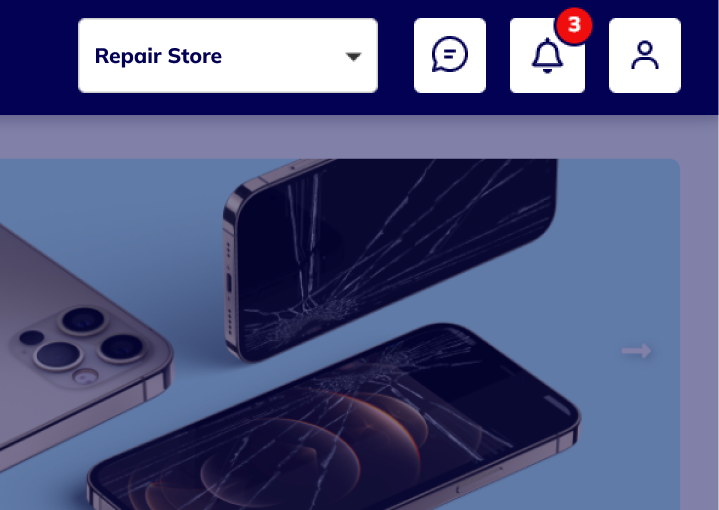
Your personal dashboard allows you to manage other details of your account through the tabs on the left hand side
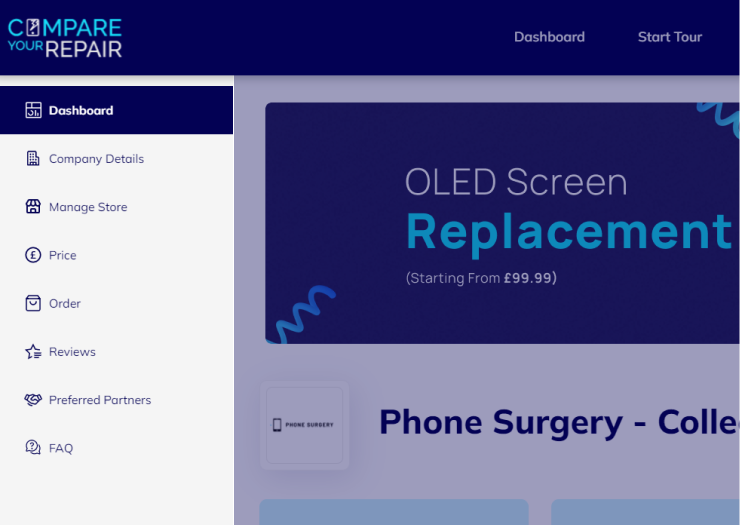
Company Details:
Amend and update company information directly through this tab.
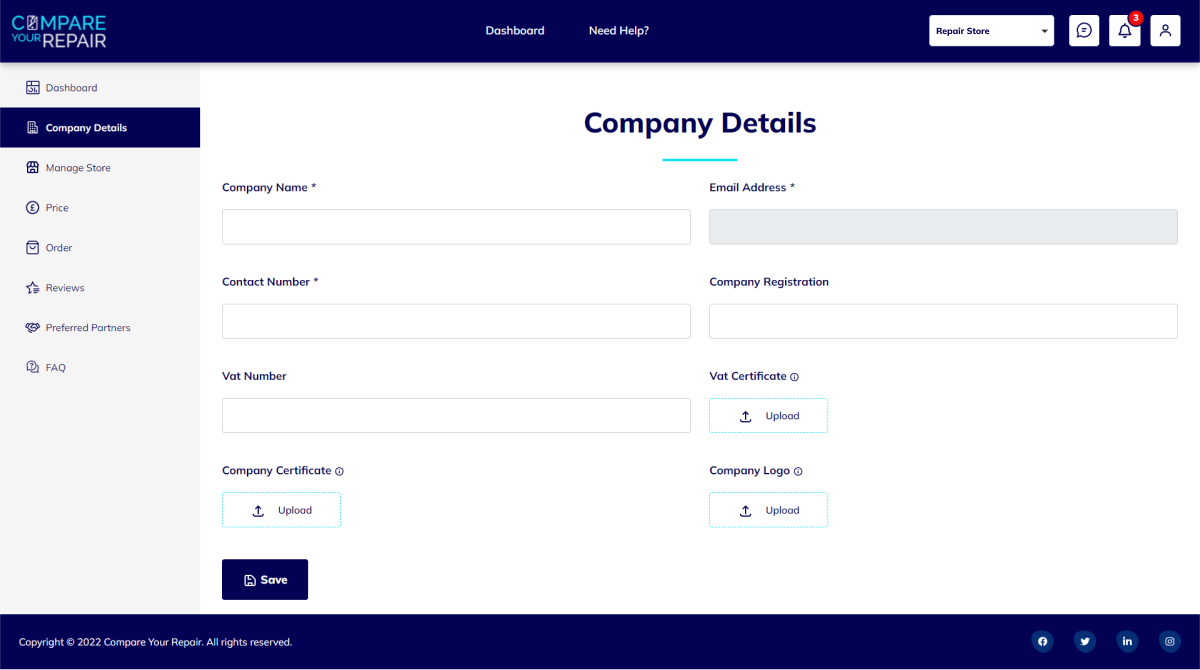
Manage Store:
Manage and add multiple stores through this sector
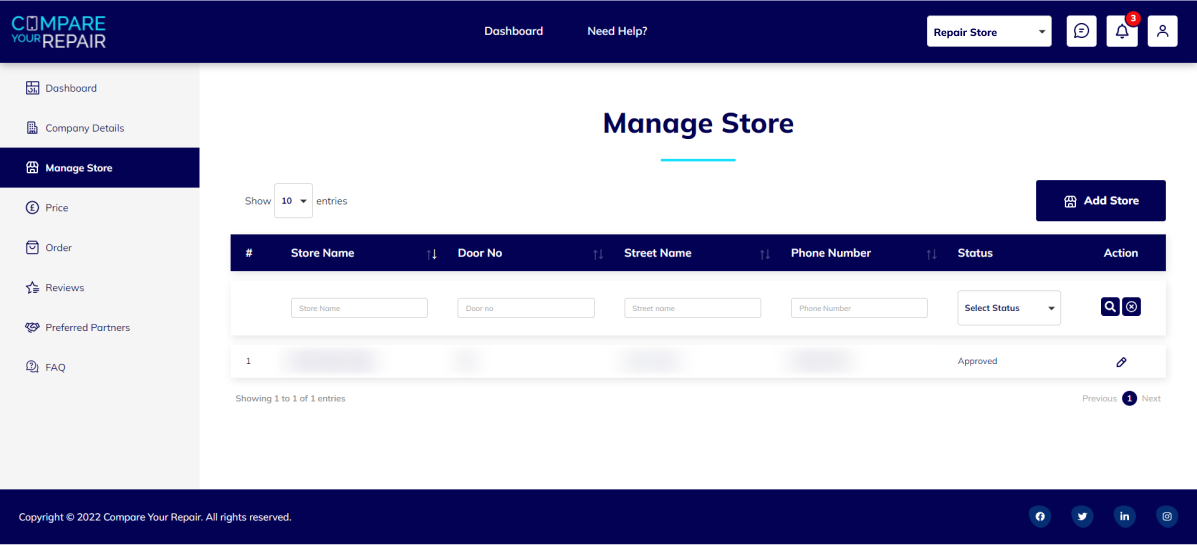
Price:
View and amend your repair pricing on this section.
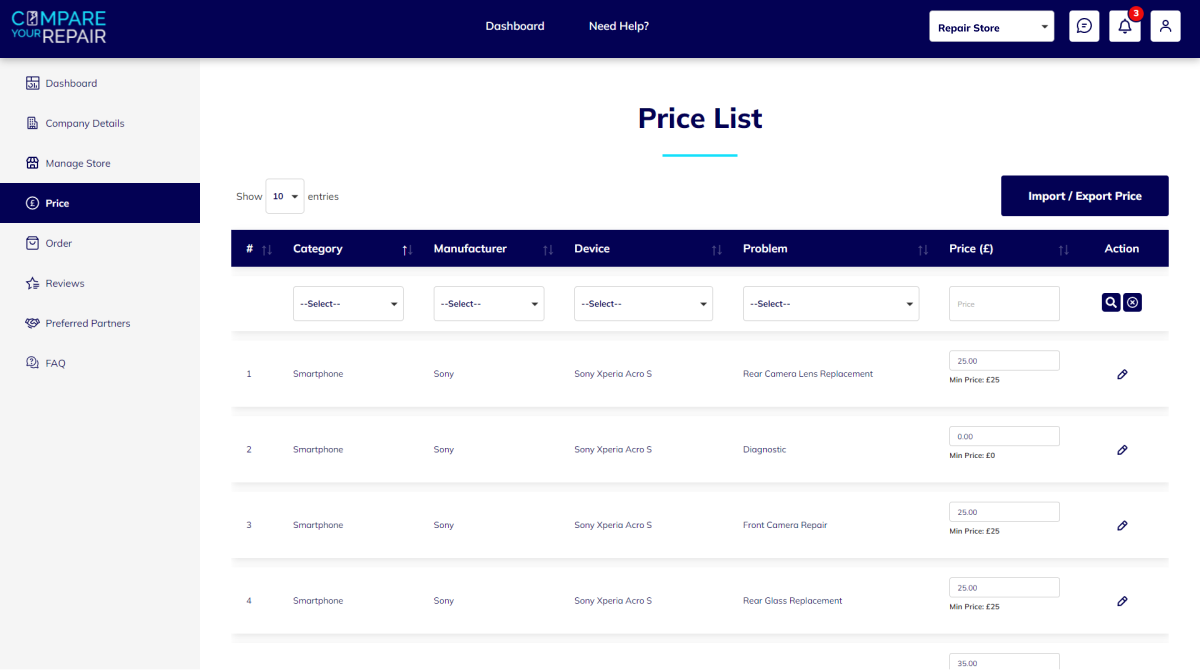
Order:
View and manage all your ongoing, completed and cancelled orders.
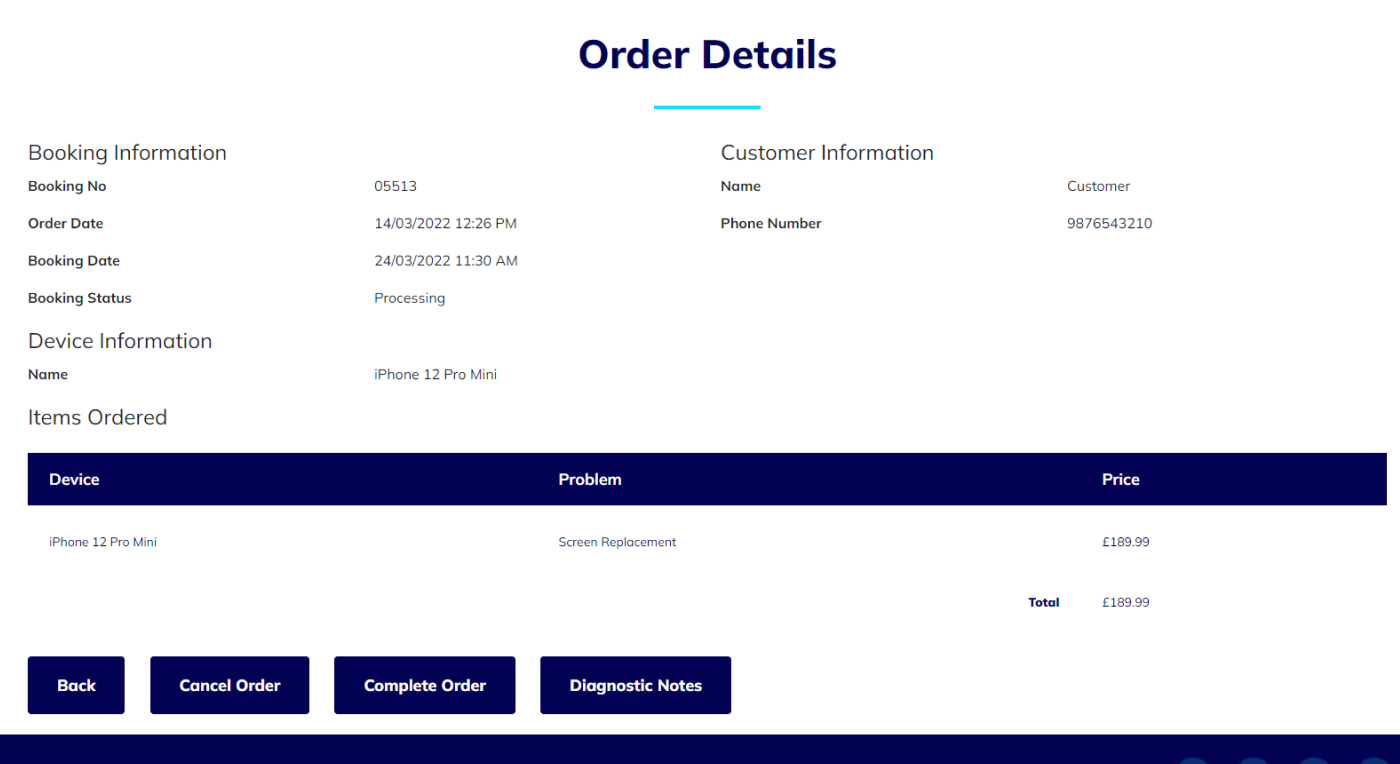
Reviews:
Manage all your customer reviews here
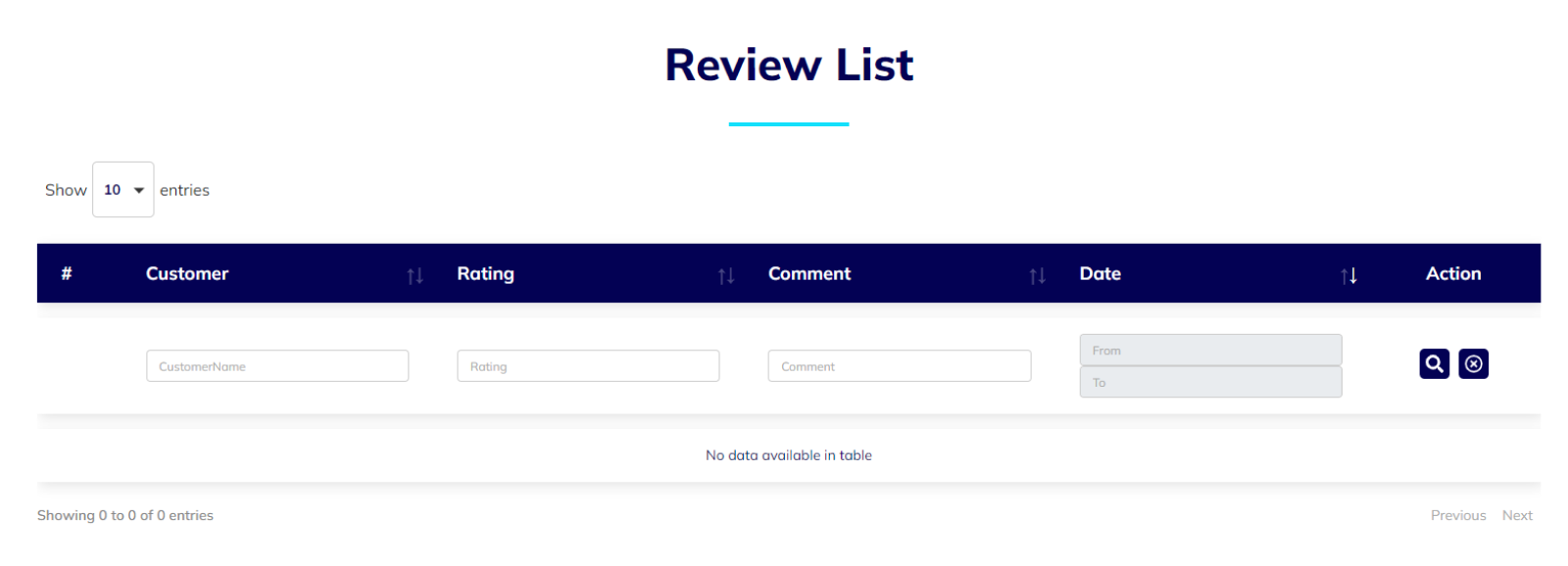
Preferred Partners:
Take advantage of the exclusive prices and special offers with our preferred partners across a range of different sectors.
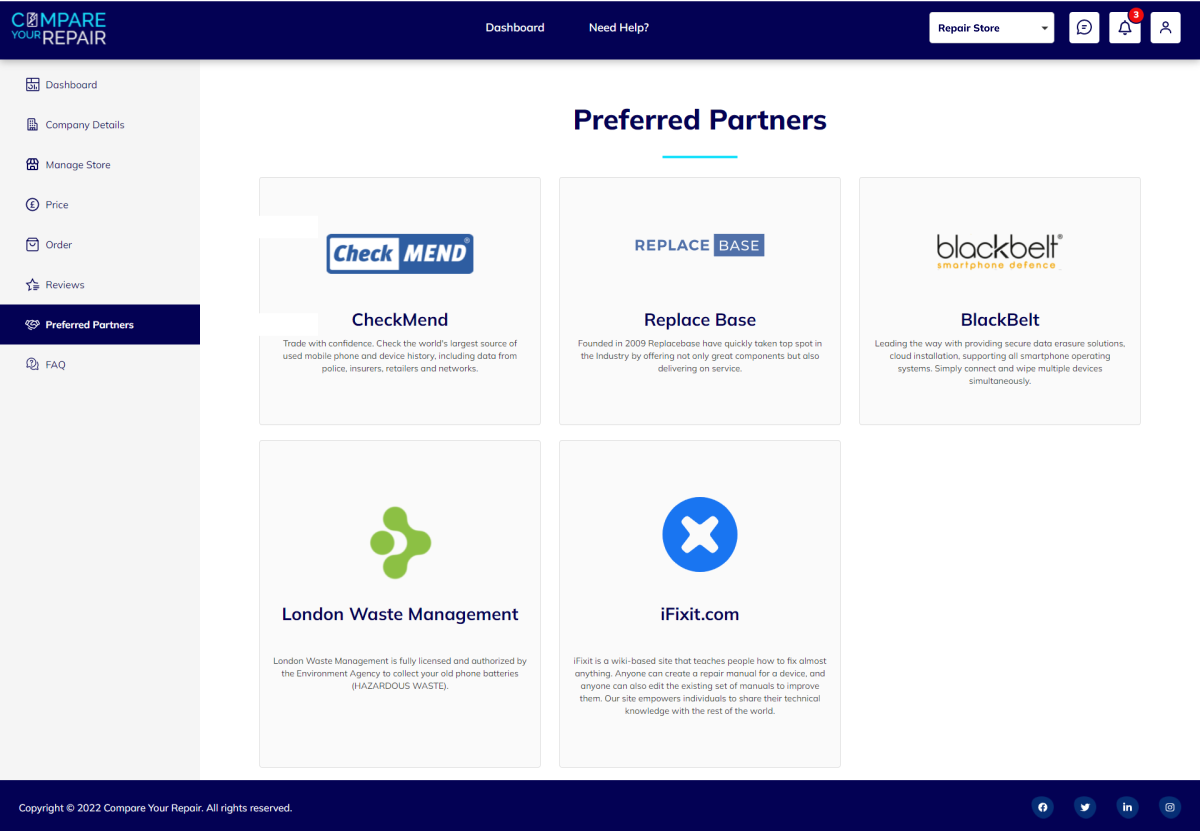
Was this article helpful?
How Can We Improve This Article?
Like what you're reading?
Subscribe To Our Mailing List & Receive Interesting Updates Straight To Your Inbox.


